Here is our full comparison of the best and most popular VPNs on the market in 2023.
Check out all of our tips for understanding how to use a VPN and browse the web safely. This guide has been updated to help you find the best software to protect yourself on the internet. While surveillance and hacks are on the rise, VPNs have become staple – both mobile and desktop.
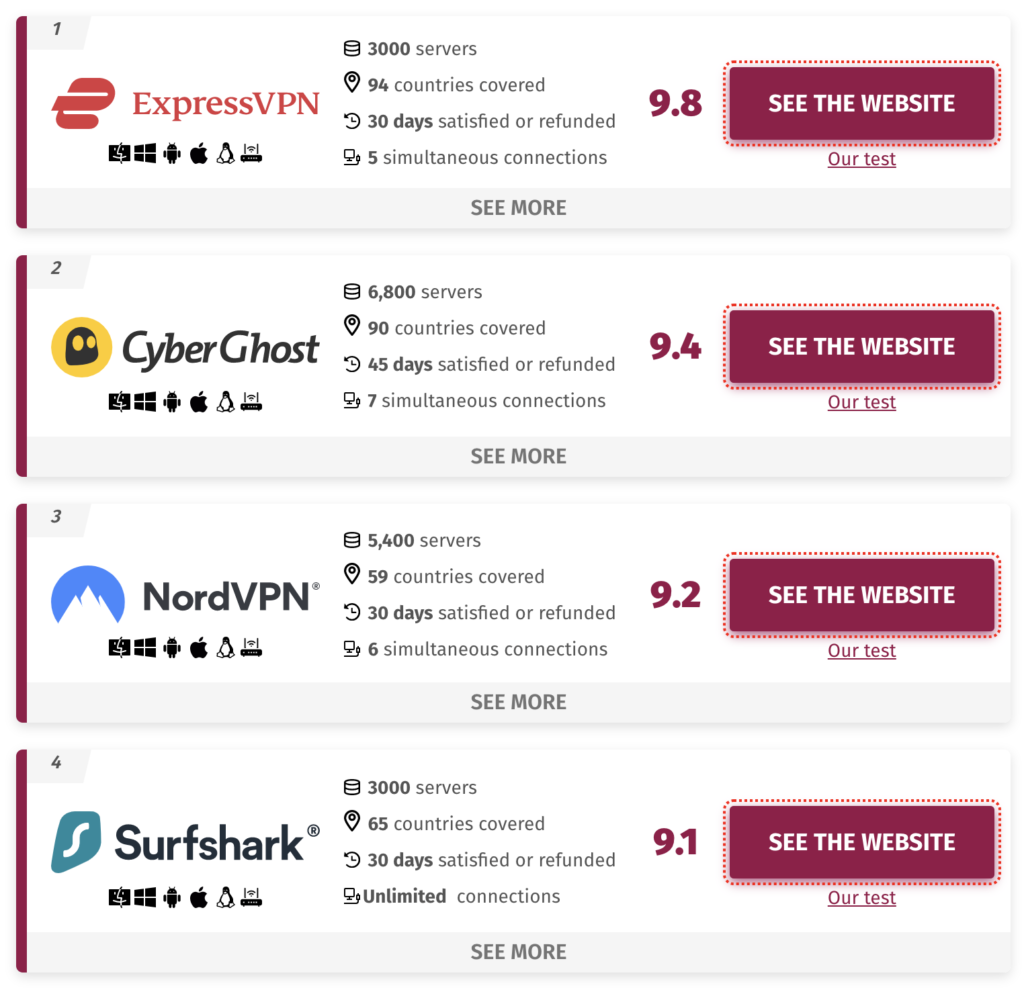
Definition of VPN: why use it?
Before getting to the heart of the matter, it is important to understand what a VPN is and especially why it is useful in 2023. The abbreviation stands for Virtual Private Network. As the name suggests, the basic idea is to create a private network between computers isolated from the rest of the world.
This functionality is still used today in companies in order to be able to access the company’s servers remotely, when one is on the move for example. But the technology has much more potential and the VPN is now used by the general public to protect their privacy.
A VPN can act as a gateway to the internet, camouflaging the user’s IP address. It is therefore untraceable on the net, including with its ISP. This is how VPNs are used to escape the eyes of an authoritarian state that controls the internet. Be careful, not all editors are created equal. It is therefore crucial to find the best VPN, without a log, to have good coverage.
n our democracies, the idea is above all to avoid being followed by advertisers and accessing services reserved for given regions, such as TV channels for example. You will be able to watch English TV on the move or in France. Remember that in France the use of a VPN is perfectly legal. On the other hand, the use that you will be able to make of it will not necessarily be it, such as downloading non-royalty-free files or bypassing regional filtering.
For the sake of testing, we had to bypass said filterings, but we don’t recommend this type of use. In this VPN comparison ranking, we analyzed dozens of players in the market. Only a small handful met our requirements. You have to know how to remain very vigilant, especially when you do not know the issues well.
Are VPNs Legal in UK?
Before going any further, it seems important to take stock of the legality of VPNs. In UK, no law prohibits the use of VPNs. Internet users can browse freely with a VPN, without any risk. In opaque countries which censor the web (China, Russia), this software is necessarily prohibited. However, everyone uses it to access services like social media.
However, it is not allowed to do illegal activities (prohibited by UK law) with a VPN. This is the case with P2P file sharing in particular. But that is no surprise to anyone. It is common sense. It’s the same principle as if you weren’t using a VPN. In any case, this practice is not authorized by law.
Why use a VPN?
A VPN alone is a simple way to increase your security and access resources on a network to which you are not physically connected. What you’ll end up doing using a VPN is another thing. Broadly speaking, VPN users can be divided into different categories:
You are on a public network (café, train, airport)
If you use a public WLAN, a VPN is your best friend, even if it is password protected. Because if a hacker is in the same WLAN, it is quite easy for them to recover all your data. The basic security offered by your average internet cafe, namely a WPA2 password, is not sufficient to provide strong protection against other network users.
By using a VPN, you add an extra layer to your data security by bypassing your internet cafe’s Internet Service Provider (ISP) and encrypting all of your communications. Pirates will thus move on to easier prey. With hacks on the rise, you have to choose the best VPN to be safe. If you work on the train, your sensitive data is at risk.

You travel to a censored country
If you are traveling to a foreign country (like China, where websites like Facebook are inaccessible), a VPN can help you access services that may not be available in that country. The best VPN will answer this point, you can find it in our review. ExpressVPN for example is the most complete from this point of view.
Usually, the VPN gives you the option of accessing streaming services that you pay for and have access to in your home country, but are blocked in another country due to international legal issues. With a VPN, you can therefore enjoy the service in the same way as at home.
General VPN usage shows huge spikes in non-US countries at events such as the Super Bowl (US American Professional Football League Finals, National Football League, NFL) and March Madness (National College Basketball Championship ).
Netflix is constantly trying to take action against VPN users, but many VPN vendors are responding with appropriate adjustments to their services. Typically, with your UK subscription, if you are in the United States, you will not have the same catalog of content visible on the Netflix interface. With the best VPN, you can go there with just one click – accessing many more movies and series.
Travelers could also get a lower price using the Netflix service, as prices may vary by region. That said, we once again recommend that you do things properly so as not to run any risk.
You are a nomadic worker or student
Usually, a VPN service provided by the company or school is used for this purpose. This allows content to be accessed on the go or at home. Additionally, a VPN can protect network resources when you are in public WI-FI networks like those often found in airports or coffee shops.
You are a dissident politician
Some countries do not enjoy the same protection of press freedom, freedom of expression as many Western countries. Some regimes take drastic measures to spy on and combat those they see as a threat.
In fact, you almost have to take it for granted that the use of a VPN for the Internet is essential for political dissidents (along with other data protection tools) in a repressive regime. However, they are not always the right solution and governments are starting to crack down on their use. However, they find it difficult to compete against the best VPNs on the market.
You just want some privacy
Even from the comfort of your own four walls, using a VPN for your regular internet activity isn’t a bad idea. In general, this will prevent you from leaving traces on the Internet that could be spied on by your Internet Service Provider (ISP). While you certainly have nothing to complain about, this is just a solution to managing a minimum of privacy.
If you’re looking for a VPN for everyday browsing, it’s worth doing some extensive research. In our VPN comparison, we have already sorted the best players on the market for you. You just have to make your choice.
You want to do good business online
If you’re one of those internet users who shop frequently on the internet, VPNs might be of interest to you. Indeed, very often, the price of services and articles on online sales sites varies depending on the country. Websites rely on your IP to know where you are and to offer you local prices. Thus, by changing your IP address and relocating using a VPN, you will have access to different prices. The differences can be significant.
Of course, sometimes you have to do several trials in different territories to see which one offers the best benefits. A few minutes of research can be worth it when you know that it is sometimes possible to lead to reductions of up to tens or even hundreds of euros. The most telling example is that of plane tickets, but online subscriptions can also hold some nice surprises.
A combination of the previous points
This division is not mutually exclusive and many of us will fall into one category or another. In all of these cases, a VPN service can come in handy.
Even if none of the above aspects are right for you, you can still enjoy a VPN. You should definitely use one if you are traveling or working from an untrusted network (i.e. a network that doesn’t belong to you or a network that you don’t manage). Opening your laptop in an internet cafe to connect to Facebook or checking your emails at the airport using your mobile phone can be a potential risk.
Are we safe with a VPN?
Without making the suspense last any longer, yes, a VPN can keep you safe online if you choose it correctly . If you’re not an expert, you’re in luck: we’ve tested a fair amount of VPNs and identified the best ones. So you can use this comparison to move forward.
With a VPN, your ISP may no longer have access to your browser data, but you can’t stop your VPN provider from doing so. Some unscrupulous VPN vendors even sell this data to third parties, which would take you back to the beginning when it comes to data security. This is why you should be especially careful with “free” VPN publishers. Since these services always want to make money, your data is probably the main source of income.
In a nutshell: if for whatever reason you are concerned about privacy, using a VPN is a good option. However, the prerequisite is that you read the small asterisks of your VPN editor. And don’t believe everything you’re told, because some VPN providers claim they don’t store user data, but third parties have found evidence to the contrary.
To ensure its reliability, it is therefore preferable to choose a VPN ideally located, that is to say outside of American or European intelligence alliances, but rather in territories that place an importance on online confidentiality. .
The giants of the industry for the last ten years – ExpressVPN, CyberGhost, NordVPN – are famous on all these points. You have no risk with them.
Which free VPN to choose? Why avoid them?
Free is always a tempting price, but it often pays to pay. Free VPN providers are more likely to log your data and display pop-up ads when you go online. They will also be more likely to use the information collected about your browsing habits to personalize your advertising. The less scrupulous will even go so far as to resell your personal data to third parties. Often, free VPNs also offer fewer exit options and low data protection obligations.
If you want to access services from abroad, it must be said that free publishers are often identified by online services (like Netflix) and they are blocked more quickly. So you might be forced to change it. If you have concerns about registration and privacy is important to you, you should avoid these providers.
However, those on a budget won’t have to give up these tools and can consider purchasing a cheap VPN that will offer increased online security while minimizing the risk of spying or data theft. Another alternative is to opt for a free subscription with a paid VPN. The best VPNs come with a fee, but they still don’t cost that much.
It should be noted, however, that some paid VPNs can collect user data and activities, which means that you should always be careful in learning in depth about the privacy policy of the providers.
As you will see, we have therefore chosen to only compare paid VPNs. The free services that we looked at while preparing this article do not in our opinion meet sufficient criteria of reliability. Insofar as the vocation of a VPN is to protect its private life, it seemed rather illogical to us to propose free offers which must sometimes be remunerated… by advertising.
How to choose a VPN? 12 VPN tested
For this comparison we have selected these VPNs:
- ExpressVPN which promotes speed, with a “ high speed, secure and anonymous” service
- CyberGhost VPN, more humble, simply calls itself “ fast and secure”
- NordVPN touting itself as the “ best VPN service”
- Surfshark VPN which offers to “ secure your digital life”
- HideMyAss
- Private Internet Access VPN (PIA)
- TrustZone
- Freedome
- Ivacy VPN
- ZenMate VPN
- Avast SecureLine VPN
- PureVPN
Choosing a VPN depends on individual needs, but the best VPN is usually right for the most people. In this ranking and comparison, we have chosen to review the most famous in order to select only the three best VPNs, that is to say those which offer the best performance on the greatest number of criteria.
VPN prices
The first thing you can look at is the price of the formulas. Each service offers various formulas at decreasing prices depending on the duration of the commitment. Note that the VPNs below offer several connections in parallel per account allowing you to use the VPN on different devices without having to subscribe again.
ExpressVPN
- € 11.03 per month
- € 8.51 per month with a 6-month subscription, i.e. € 50.40 in total.
- € 5.68 per month with 12-month subscription + 3 months free , i.e. € 85.11 in total.
CyberGhost VPN
- € 11.99 per month
- € 3.75 with 12-month subscription, i.e. 45 euros in total
- € 3.19 per month with a two-year evening subscription € 76.56 in total
- € 2 per month with a three-year + 3-month subscription, i.e. € 78 in total
NordVPN
- € 10.16 per month
- € 4.18 per month with a 12-month subscription, i.e. € 50.15 in total
- € 3.15 per month with a two-year subscription, i.e. € 75.65 in total
Surfshark VPN
- € 10.53 per month
- € 5.28 per month or € 31.67 for 6 months
- € 2.12 per month or € 50.88 for 24 months
HideMyAss
- 4.39 € per month or 52.68 € for 12 months
- € 3.99 per month or € 95.76 for 24 months
- € 2.99 per month or € 107.64 for 36 months
Price isn’t the only determining factor in choosing a VPN – far from it. You really have to consider the overall quality of service (and in particular on the data protection part). In the end, the price must simply be there to validate the value for money. The software must be simple, have a large network of servers, do not slow down your connection, etc.
Time for testing
Now let’s move on to testing the applications. This is really what will be used to judge the performance of the VPN. In order to compare the twelve services, we have chosen several objective criteria, such as the speed of the connection or the speeds offered, but also more subjective factors such as the simplicity of the interface and finally the presence of certain additional services offered by the providers. .
How to configure a VPN?
For the installation part, no problem on the horizon, these services have no major differences and we have not encountered any particular problems. You just have to download the application from the supplier’s website and start the installation. They all work on Windows, MacOS, iOS, and Android. Note, however, the absence of browser extensions at TrustZone.
Connection speed
Now that the installation is complete, we can move on to the actual test. We started with a series of throughput tests via the SpeedTest tool. In the interests of fairness, we forced the VPN to connect in the same region (Spain, Singapore, New York), but let it choose the fastest server. Regarding ZenMate, RingVPN and PureVPN, and PIA, on the other hand, we performed the tests after the others, which does not place them quite at the same level, which is why we did not include the average obtained in the graph for this VPN (although we still indicated the scores obtained in detail in the table in the case of ZenMate).
We performed several tests and selected the best one knowing that the results do not vary greatly from test to test. We put aside the ping, depending on the distance, which is more or less the same between all the services to within 1 or 2 ms. And then, who would have the idea of using a service requiring low latency behind a VPN?
For reference, our throughput without VPN is over 140 Mb / s. No service has done as much, so we can use the full bandwidth of the remote servers.
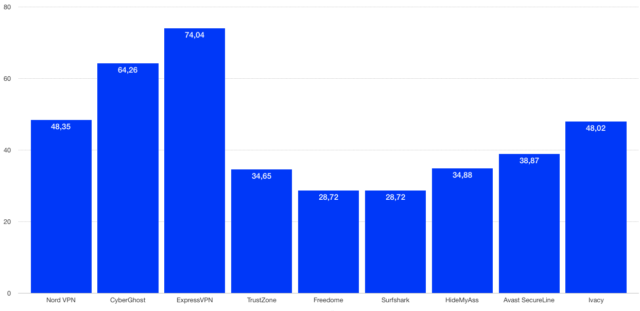
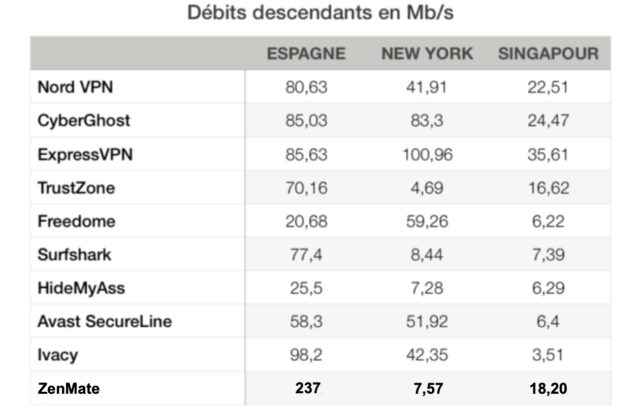
Results: ExpressVPN has lived up to its name and deserves its ranking as the best VPN. It is clearly the fastest VPN service in our comparison . Of all our tests, he obtained the best number in uplink and downlink speeds across all locations, even exceeding 100 Mb / s in New York.
If we do not find it in these graphs, in particular because we tested it a posteriori, PureVPN, which presents itself as “the fastest” is not left out either, with 59 Mb / s in Singapore. On the other hand, it does not offer a location in Spain or directly in New York.
Next come CyberGhost, NordVPN then, not far behind, Ivacy. The latter, however, disappoints in Singapore. On pure speed, ExpressVPN wins the game on average. As for ZenMate, which we also tested a posteriori, we can see quite incredible speeds in Spain, but rather disappointing in New York and average in Singapore.
Overall, it’s still a good VPN when it comes to sheer speed. RingVPN, finally, gave us bad results pretty much everywhere ( 40.98 Mb / s in Spain, 22.46 Mb / s in New York and 16.52 Mb / s in Singapore), so it is hardly recommendable. .
Streaming
With the exception of TrustZone in certain circumstances, all services are believed to offer sufficient speeds to watch streaming video. For the tests, we tried to connect to Netflix and Amazon Prime Video in the USA, to American, British and even Australian TV channels.
As for Netflix, the firm has been on the hunt for VPNs for some time, due to numerous reactions from rights holders in each country. As a result, many VPNs no longer allow you to connect to foreign Netflix catalogs. Despite everything, VPNs adapt and most of the time provide solutions to access the different catalogs according to geo-locations, but the situation is unstable, which is why our test may very well not be valid in a month.
Despite this, TrustZone, Freedome, Avast SecureLine, and HideMyAss were unable to connect to the US catalog or the Canadian Netflix catalog. On the other hand, the other services, i.e. ExpressVPN, CyberGhost, NordVPN and Surfshark have achieved this, although accessing the content takes a little longer than with a UK connection. Same observation for using Amazon Prime Video which did not detect our VPN. This is a key point in our VPN ranking.
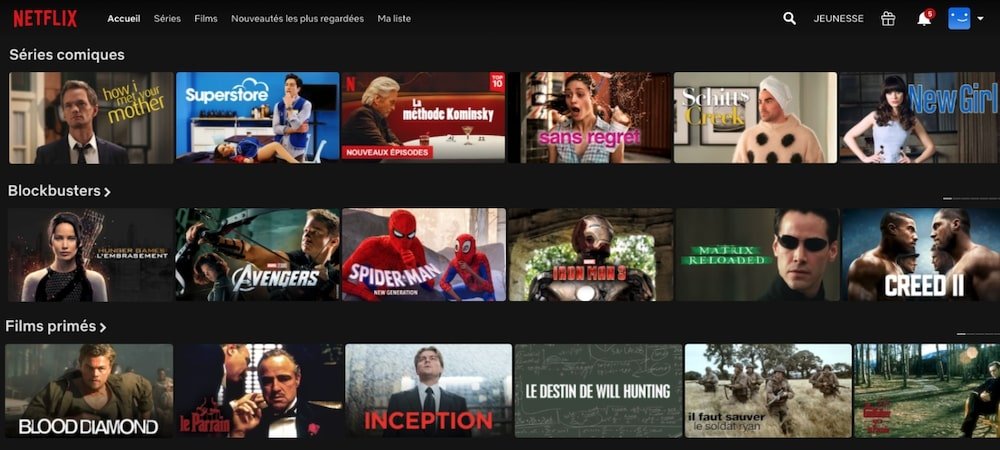
Special mention to ExpressVPN in this situation, since it is the only VPN to offer a Chrome extension that automatically unblocks streaming sites. You can launch the software directly from the browser extension to access your content in streaming format.
For British TV, the BBC in this case, no worries either way. The experience is quite up to par and it is the same in Australia. Note that CyberGhost VPN offers a dedicated server for the BBC group, but we didn’t see any difference with other services. In the USA, it’s the same. It is quite possible to watch CNN or Fox News with ExpressVPN, CyberGhost, NordVPN and Surfshark. With the others, however, this is only the case for 10 minutes, after which the subscriber number of the operator distributing the television will be required. Impossible without having someone there to tell you theirs. We are therefore stuck.
In all cases, we note that the streaming experience varies depending on the VPN used. Some are very unstable to bypass the geographic restrictions of SVoD services. We therefore recommend ExpressVPN, CyberGhost or NordVPN since they have worked every time.
Download (P2P)
On the file download, we tested mainly with the BitTorrent protocol. In accordance with what we could already foresee with the SpeedTest, TrustZone and HideMyAss struggle to exceed 500 KB / s while ZenMate and PureVPN oscillate around 1 MB / s (even on a server supposed to be optimized for this use at the latter) . Surfshark and NordVPN do better thanks to a more efficient P2P dedicated server and thus reach 3.5 MB / s or more. On the other hand, their performances are not always very stable, so much so that it remains difficult to advise them as they are.
On this point, it is the ExpressVPN VPN that obtains the best performance with speeds regularly exceeding 8 MB / s, well above the others. CyberGhost is clearly not left out in terms of speed since it sometimes exceeds 7 MB / s in P2P.
So ExpressVPN wins, neck and neck with CyberGhost.
The Kill Switch, little extras and usage
We can now tackle the various “bonus” features of VPNs. The good news: all of them offer a “Kill Switch”, except RingVPN. It cuts off network access if you lose connection to the VPN software. During our tests, this never happened to us, but you never know. Concretely, this means that the traffic will not be redirected to your ISP in the event of a problem, so you will remain anonymous. This is a significant plus.
In terms of functionality, ExpressVPN, CyberGhost and NordVPN are the richest. We will avoid endless inventories, but we must remember that they are the most complete by offering servers optimized for certain services or uses. NordVPN is also adding “Onion Over VPN” features and a double VPN, if you’re really worried about being traced. CyberGhost and NordVPN also offer the possibility of generating a dedicated IP.
ExpressVPN offers Split Tunneling on Windows just like CyberGhost and NordVPN. Split tunneling allows you to choose which part of the traffic to exclude from the secure VPN connection. In some cases, this can be very convenient.
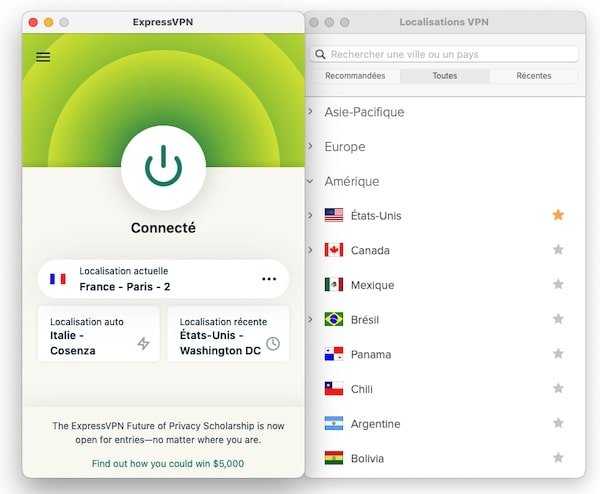
In practice, we also preferred ExpressVPN. The latter connects very quickly, suffers from fewer bugs and has a cleaner interface than the others. We will also welcome CyberGhost’s interface, very well thought out and ergonomic, and which directly offers tabs for streaming content on different platforms such as Netflix, Hulu or even HBO Now, and for downloads.
Five services have indeed encountered a little too many bugs or malfunctions at the time of the tests: RingVPN, TrustZone, ZenMate, PureVPN and IPVanish. Too bad for the latter, which could be a service with an advantageous quality / price ratio if it did not suffer from these faults.
What is the best VPN for 2023?
First conclusion, TrustZone and RingVPN, despite their very low prices, are not up to a paid VPN service, both in terms of speed and use. We can therefore exclude them from our selection of the best VPN in 2023. For the sake of speed, Freedome and HideMyAss are also out of the race. As for ZenMate and PureVPN, they offer good streaming speeds as well as P2P, but they suffered from frequent bugs when we changed locations.
Among the best VPNs, the choice is more difficult: ExpressVPN is the fastest and the most pleasant to use for everyday use. It is also the most suitable for torrenting since it emerged as the leader in our tests. It is, however, slightly more expensive than its rivals. CyberGhost is fairly comprehensive but has not been able to bypass the block in some countries. NordVPN offers a lot of features, but also a bit more expensive. Finally, despite its young age, Surfshark is reliable and, although more simplistic, it has the merit of being quite inexpensive. Let us also mention PIA which offers an appreciable set in particular on speed and stability, but we encountered some scattered bugs, in particular on Netflix.
Conclusion: if you are looking above all for the best speed to browse the net easily and access blocked or censored sites, ExpressVPN will be the most suitable. CyberGhost VPN also offers very good performance and is stable, it is recommended for users who seek simplicity above all. Finally, for a complete, pleasant and easy experience, opt for NordVPN which is ultimately the most versatile service.
Useful VPN questions
Do you still have questions about this software? Has our comprehensive guide to the best VPNs lost you? Below, here are the few questions we are asked on a regular basis. If you are still lost, you can also always contact us. This page will be updated over time according to new information that comes to us.
What is a VPN?
Simply put, a virtual private network is a group of computers (or individual networks) connected to each other through a public network, the Internet. Businesses use VPN technology to connect remote data centers. Individuals can use a VPN when they are not physically on the same LAN (local area network) to gain access to network resources. Or they use it as a method to secure and encrypt their communications while using an untrusted public network.
When you connect to a VPN, you first start a VPN client on your computer (or click a link on a website designed for this purpose), sign in with your credentials, and then your computer exchanges trusted keys with it. a remote server. Once the two computers verify the identity of the other, all of your Internet communications are encrypted and protected against eavesdropping.
Why do you need a VPN?
A VPN alone is a simple way to increase your security and access resources on a network to which you are not physically connected. What you’ll end up doing using a VPN is another thing. Generally, VPN users can be divided into different categories: you are in a Public WLAN (Station, Cybercafé for example), you are traveling, you are a nomadic worker or student, you are a politically dissenting person, you just want a little privacy
What makes a good VPN service?
The best VPN services offer a good mix of features, server location, connection protocols, and price. Some providers are designed for occasional use, while others are designed to bypass location restrictions companies apply to their apps and services. Besides, there are VPN services which are ideal for users who want to download a lot of data and at the same time have as much privacy as possible.
A VPN alone is a simple way to increase your security and access resources on a network to which you are not physically connected
The best VPN services offer a good mix of features, server location, connection protocols, and price. Some providers are designed for occasional use, while others are designed to bypass location restrictions companies apply to their apps and services