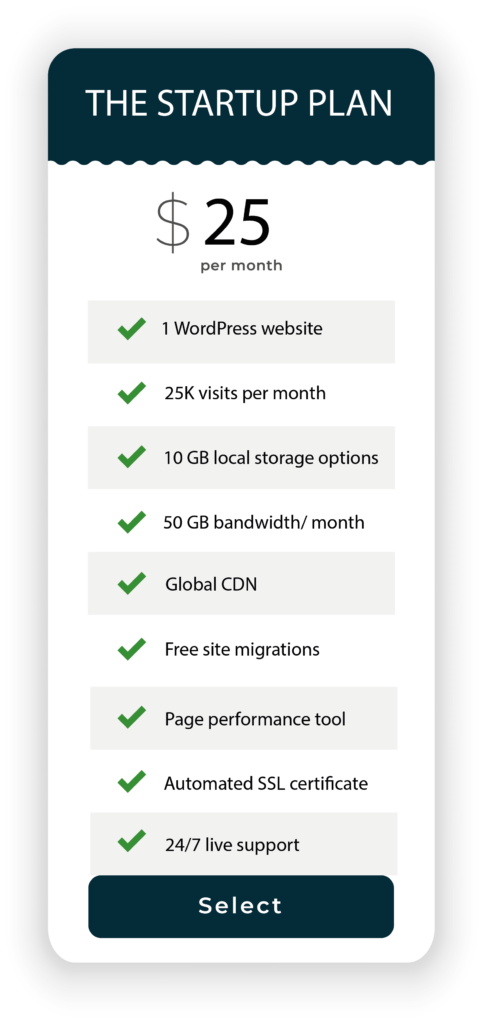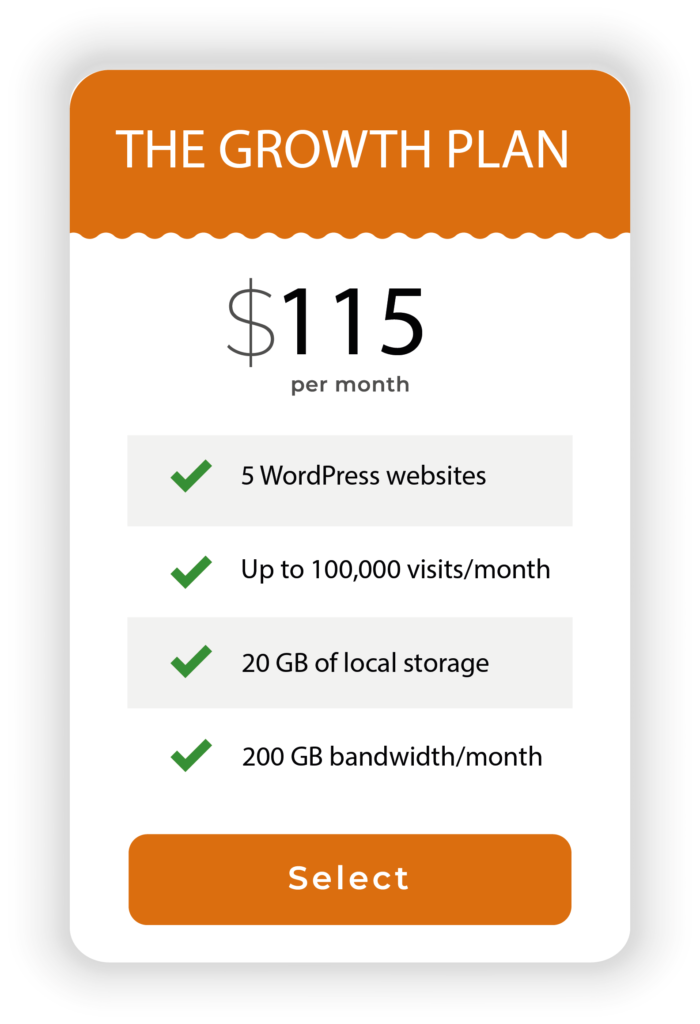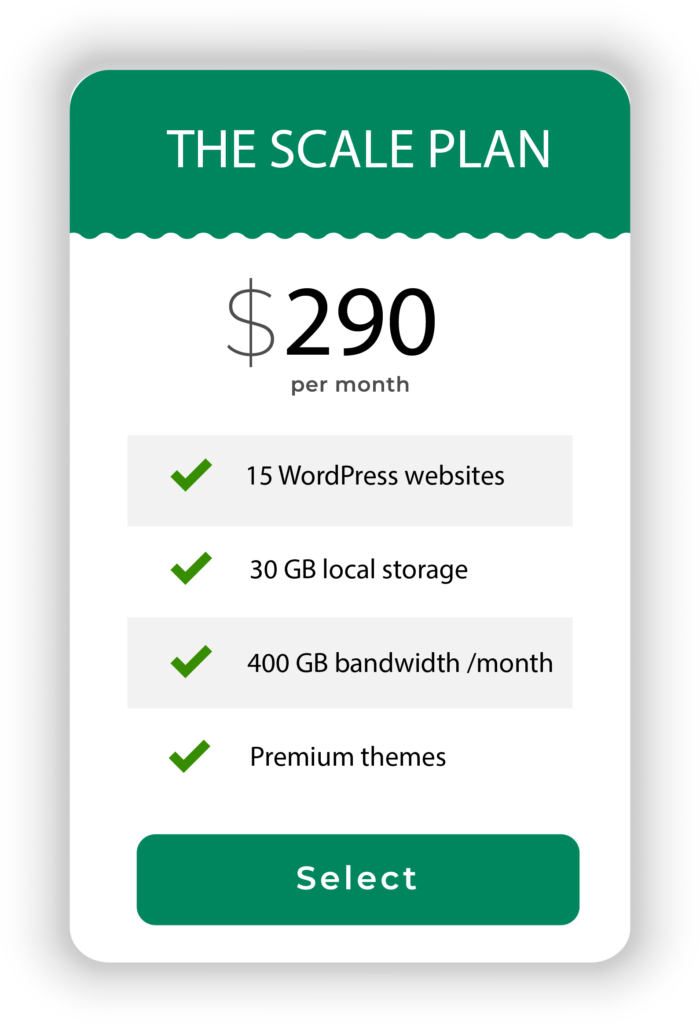WordPress is one of the best CMS systems available for your new or existing site. WP site owners looking for managed hosting solutions often head over to WP Engine. It offers enterprise-class managed WordPress hosting along with a fantastic support system. Are you thinking of giving it a try too? Let’s find out if it is a feasible solution after all in this WP engine review!
Which is the best hosting service? Know from our WP Engine review
The search for the perfect WP hosting service is a constant paradigm for website owners. The criteria for being the perfect WordPress hosting services include optimum security and the best user experience. In this WP Engine review, we found out that WordPress website owners increasingly prefer WP Engine. It happens to fulfil all obligations for managed WordPress hosting, from security to a smooth user experience.
Our WP Engine review recommends it
We also recommend the renowned speed technologies employed by WP Engine hosting. It is the first managed WordPress hosting service adopting the newest infrastructure from Google Cloud Platform.
This piece of technology for WordPress websites, the Computer Optimized Virtual Machines (VM) (C2) is the best in this field.
As a result, WP Engine can deliver up to 40% faster performance. Not only that, WP Engine deploys the latest software optimization as well. The results indicate a 15% growth of platform-wide performance for WordPress websites.
WP Engine Pros
- Money-back guarantee within 60 days
- WordPress users can access the Genesis Framework free
- Free backups and inbuilt EverCache caching
- In-built development, production, and staging environments
- 35+ StudioPress themes available for all WordPress Engine web host plans
- Enterprise-grade security for managed WordPress host (hardware firewalls, D DoS detection, and more)
- Free CDN and SSL with WP Engine hosting plans (MaxCDN/ StackPath integration)
- 24/7 expert support for managed WordPress
WP Engine Cons
- The hosting account does not include email hosting
- Blacklists certain WP Plugins
- Does not support .htaccess anymore
- Premium pricing package is expensive
Top-class performance
WordPress websites owners love the speed technology used by WP Engine for their existing site. You can find scores of positive reviews on socials recommending the experience.
I did the footwork for you in this WP Engine review and did my own speed test of the service. This should help you to decide while looking for a good WordPress hosting site. I followed a very simple process. First, I signed up for the basic WP Engine hosting plan. Then, I installed a blank WordPress website.
Next, we monitored the performance of the WordPress site, page load, and uptime. This helped us analyze the pros and cons, support, and pricing plans. We also keep watch on WP engine’s performance over the year and update it when necessary.
My verdict is that the WP Engine account is an excellent all-weather service. Your WordPress website loads very fast, and it is incredibly easy to manage the WP Engine plans. WordPress websites need efficient server support to handle rapid growth as a Content Management System. WP Engine can handle it excellently well.
Built by the best in the industry
WP Engine was founded in 2010 in Austin, Texas to offer full-proof hosting support for WordPress websites. It has grown up at par with WordPress development, always innovating to be agreeable with the latest changes of WP.
The managed WordPress hosting service is made upon world-class secure hosting infrastructure. Moreover, the hosting platform is integrated with the best technology partners such as New Relic, Google and AWS. The privately-owned web host service has a total of 18 data centres worldwide.
Just like WordPress, WP Engine is also open source technology. More than 30 open-source technologies support the Digital Experience Platform (DXP) of the managed WordPress hosts and hosting services.
Let’s have a deeper look at this WP Engine review.
Superfast speed
Slow loading sites cause website traffic to churn more. Google conducted tests to prove this common online habit by data. They found that even a one-second delay in load times of mobile pages can affect the conversion rate of monthly visitors by as much as 20%.
Several factors weigh in to influence website loading speed in WordPress. WP Engine has taken care of all of it. Let’s check out the steps they have taken to optimize speed.
WP Engine considers optimum site speed as their hallmark aspect, setting the hosting company a class apart from their competitors. Several layers of high-end technology are used in data centers to make WP Engine fast.
Key breakthroughs of the managed hosting service include single click CDN integration, SSD technology, and the custom NGINX extension.
CDN and NGINX included in the managed hosting environment.
The CDN technology in managed WordPress hosting is instrumental in cutting down the waiting time for assets drastically. It also ensures that the resources get freed up for important requests. Furthermore, the NGINX integration sees that visitors are entitled to a better experience.
It achieves this by assigning priority to human requests over requests from an automated system. Finally, the SSD technology operates to avoid RAM saturation in the managed WordPress service and improve backend rendering.
Top Tier Partnerships
WP Engine has partnered with top technology solutions for robust infrastructural support. Partners include the Google Cloud Platform and Amazon Web Services. The objective is to offer customers a superior range of WP Engine experience. As a result, WP Engine delivers a scalable, lightning-fast, and highly secure WordPress core service.
Such a premium level of infrastructure support helps WP Engine operate a high-level network of 18 data centers spread across the world.
Furthermore, WP Engine has partnered with StackPath (formerly MaxCDN) to present all customers access to their content network delivery services. The CDN use has been beneficial in reducing WP Engine’s latency drastically.
The EverCache Technology
WP Engine has effectively constructed one of the most scalable architectures for WP. The EverCache Architecture is fundamental in delivering optimum loading speed. It can also handle traffic spikes on the websites they host without any downtime at all.
Therefore, a combined delivery of CDN, EverCache aggressive cache ensures that the WordPress website is performing at its best. Furthermore, they follow a protocol of automated plugin updates as soon as you put up new content on your WP site.
You will have to enable certain features in the user portal of the WP Engine interface. This includes page caching, Memcached, and object caching. All of these come inbuilt and you can easily purge them from within the WP Engine interface.
WP Engine deploys a method of aggressive caching. The hosting company caches everything from feeds to pages to 301 redirects and subdomains. This ensures that you have a quick site loading time without fail.
The Page Performance Tool of WP Engine
WP Engine customers can access the Page Performance Tool in the User Portal. Using it is very easy. All you need to do is to enter the site’s URL and check its performance.
Let’s check the data supplied by this tool
Practical recommendations for improving the performance and speed of the sites hosted.
The managed WordPress hosting shows how fast the load time is. The data will display the number of seconds it requires for the first object to show up.
Then, it shows the average time your best WordPress website takes for all visible parts to be available.
Also, the WP Engine plan shows the number of resources that needs to be analyzed. Resources include fonts, images, HTML, and scripts.
Additionally, it shows the total file size of the elements transferred from the webpage to the browser.
Highly Beneficial
On an overview, the recommendations seem to be very relevant. Besides, they also save the time needed for using third-party tools such as Google PageSpeed Insights. In addition, they offer different additional resources to explain the recommendations in case you need help.
Finally, WP Engine is available ready for PHP 7.2. It provides all users access to the exclusive WP Engine Speed Tool, whether you use the WordPress hosting or not. However, you still have to provide an email address for the results. This feature may not be acceptable for some WordPress users.
Results from my Speed Test
I wanted to check how fast the WP Engine’s loading time is independently. This would help me tally my results with their own speed test site tools.
I went ahead to create a WordPress site and hosted it on the $25 per month plan of WP Engine. The payment was yearly. Next, I went ahead to install the free version of the GeneratePress theme by using some dummy content pages and blog posts.
So, what were the results like? I used GTmetrix for WP Engine review. It displayed the full page load time at 0.8 seconds. Manual performance optimizations were not needed. It was made possible by inbuilt page caching, object caching, and Memcached.
Furthermore, I want to see how the best WordPress hosting performed under traffic stress. So, I ran a Load Impact test by simulating traffic from 30 active visitors checking the site within 3 minutes. The results were favourable. Even when the number of visitors increased, the page loading time remained steady at around 40 milliseconds. This proved beyond doubt that the increase in visitors to the site did not lead to a drop in performance.
Advanced Security Features of the site
WP Engine prioritizes heavily on-site security, especially for rapidly scaling websites. This is the reason why they present customers with a host of premium security features intended to protect the site’s data.
Blocking malicious attacks
WP Engine constantly inspects site traffic data to identify suspicious patterns. All malicious attacks are automatically blocked by it.
Patching web applications
WP Engine monitors web application attacks occurring in both the NGINX layer and WP. All attacks are identified and immediately patched before they affect your website negatively.
WordPress Plugins
WP Engine does not handle plugin WordPress installations and updates. Therefore, you have control over the functionality and design of your website. However, even then, the plugin developer team of WP Engine keeps an eye for vulnerabilities to protect users from vulnerabilities.
WP Core
The team of experts at WP Engine are constantly in touch with the core community of WordPress. Even if independent site owners don’t use managed hosting, WP Engine still keeps track of the latest developments in the community. Whenever a WP Core patch is developed by the WP Engine team, it is pitched to the WP community.
Automatic Patching
WP Engine patches the WordPress core automatically. This ensures that you do not have to figure out how to defend against vulnerabilities.
Automatic WP Engine Backups
In the event anything happens to your website, WP Engine presents a single-click backup of your site. They conduct daily backups of your website so that you get back everything if the site crashes.
In addition, WP Engine prevents the website from D DoS attacks and brute force attempts. It also defends your website against JavaScript/SQL injection attacks. In addition, the managed hosting provider regularly works with third-party security services performing routine code reviews and security audits for ensuring everything is in order.
Let’s not forget the best part. If the WP site is still hacked despite the protection, they will fix the site for free.
Amazing WP Engine’s Support Team
WP Engine is well-known for its exceptional customer support. They have a team of over 200 service experts available 24/7/365. One-on-one help is always available.
The managed hosting provider maintains three global support locations. This ensures that someone is available with you at all times.
They just won’t help you with the hosting issues, but go beyond that. Even when you have problems with the WordPress site itself, they will help you diagnose it and fix it.
Support is accessible via the following channels.
- Round-the-clock live chat support is available for any sales questions you need to clarify.
- 24/7 phone support is available for sales questions.
- User portal support is available for any technical hosting problems or WordPress issues.
- They also have a separate Billing Support section for addressing the site concerns.
- In addition, they have a general knowledge base consisting of articles covering all possible issues of WP hosting.
- Furthermore, the support team has an average live chat response time of fewer than 3 minutes. It also has a good Net Promoter Score of 82, clearly proving that its main focus is ensuring the best user experience.
Personal test results
I tested them out personally. I placed a live chat call at 4.00 AM. Sure enough, within approximately 30 seconds, an executive was ready to handle my call. The support staff was friendly and resourceful. All my queries were cleared very well.
What does WP Engine have to say about its user experience?
WP Engine was asked about its user experience, and which of its tools do customers prefer the most. The service affirmed that its product portfolio has grown significantly in the last few years.
They also stated that a high-performance advanced security solution has been launched, titled the Global Edge Security. WP Engine also observed that customer preferences of tools varied from person to person. For instance, customers on dedicated servers showed more preference to SSH Gateway Access.
Again, on the shared plans side, smaller agencies and freelance developers took notice of the ease of development on the open-source platform. The stalwart transferable install feature was particularly lauded.
Furthermore, most users prefer the actionable insights tool’s Page Performance and Content Performance sections. However, the most popular tool is the Application Performance from an overall viewpoint.
This is because it offers code-level visibility helping teams with faster troubleshooting efficiency. In addition, it helps optimize the WP experience and improve development agility. Your IP operations and development tool finally have the visibility needed to create and maintain a fantastic WP digital experience.
Guarantees Offered
WP Engine offers several levels of guarantees. Such guarantees are crucial to instil trust in new users and encourage them to make the best use of WP Engine.
- 99.95% server uptime guarantee for basic users.
- 99.99% server uptime guarantee for users with enhanced SLAs
However, excused downtime is excluded from the coverage of the uptime guarantee. It includes scheduled maintenance duration, beta services, and Force Majeure events.
WP Engine also has a fantastic article explaining uptime issues and breaking the myth of the so-called 100% uptime guarantees. It also details the questions you should be asking a potential web host.
It is crucial that your website remains ‘up’ and accessible to your visitors. I always keep a tab on its uptime to see if they experience outages often. The results were very encouraging.
WP Engine offers a 60-day Money Back Guarantee on all WP Engine plans. Only the custom plans are exempt.
Besides, it can also be said that WP Engine guarantees total site security. Apart from the various security measures, they commit to fixing your hacked site for free.
This is indeed a big advantage because a major attack can cost you thousands of dollars on diagnosis, clean up, and restoration.
Staging Sites
Most users favour the website staging feature, which is available for all usage plans. The staging sites are but cloned versions of the actual website. You can use this cloned site as a test site to check safely the development, design, and content changes.
The benefits of this feature include.
- Access the User Portal (dashboard) to use the one-click staging area setup.
- Developing an independent clone of your website for testing themes, WordPress plugins, and custom code safely.
- You do not have to risk accidental damage to the coding or a downtime
- It enables you to spot design and functionality errors before making the site live
- Set up in the local or online modes
- Easy transfer of the site between live environments and staging area
- The staging environment of WP Engine is very simple. Whether your team needs to create WP sites for clients or for your own site, you can use it. Develop and manage the staging environment as per your requirement.
Users have free access to the Genesis WordPress Framework
This is huge! The latest acquisition of WP Engine includes StudioPress. This entitles them to provide all customers access to the Genesis Framework.
Besides, customers also have access to 35 premium studio WordPress themes. These features are available in the Startup, Growth, Scale, Premium and Enterprise subscriptions.
The StudioPress themes, powered by the Genesis Framework simplify creating amazing professional WP sites. All the themes are made with SEO in mind, have fast loading times, and all the essential security features.
WP Engine was asked about its latest surprise acquisition. The service elaborated that one of its key focus areas has always been to give back to the open-source WP community. In 2018, the site invested about $1.7 million in thought leadership, including the job of writing codes.
The acquisition of StudioPress was decided as the next obvious step to give back to the community. They showed the current data to explain that 15% of the users are using Genesis. Among the premium subscription groups, 25% of the users preferred Genesis.
The team at WP Engine was already familiar with Genesis. So, its acquisition blended in seamlessly with the existing WP Engine system.
What are the WP Engine cons?
Let’s have a detailed look at some of the drawbacks of WP Engine. Evaluating these aspects closely should help you decide whether WP Engine is a good fit for your business aspirations.
Your website is going to be a long-term investment. Therefore, it is imperative that you focus on having a WP hosting service that can support your website in the future.
Domain registration is not required
WP Engine offers only a hosting service. You won’t get a separate domain name using it. Many WP site owners can find this inconvenient because they will have to purchase a domain name from a third party company.
So, if you are looking for a unique WP domain name, WP Engine may not be the solution you are looking for.
Email hosting not provided
Another key disadvantage is that they do not offer email hosting. Many WP users do not prefer to host their emails on third party companies. However, there are users who prefer hosting their email on a third party service. This seems like a feasible solution in case the host server goes down.
Examples of separate email hosting include G Suite and Rack Space.
Certain plugins not allowed
WP Engine has a strict policy regarding disallowed plugins. It holds the view that certain plugins may pose security threats to their service. As a result, they have a comprehensive list of disallowed plugins.
This can be an issue for website owners when they intend to use certain specific plugins. Here is a list of some of the main disallowed plugins:
- Caching WP plugins (WP Super Cache, W3 Total Cache, Word Fence, WP File Cache)
- Backup plugins
- Broken Link Checker
- Related Post Plugins (YARPP and Similar Posts)
The main issue here is that many website owners want to have control over their WP dashboard on different aspects such as site security, image optimization, and backup. A caching plugin is an important aspect of this control. Its unavailability can definitely be an inconvenience.
Do you want plugins?
WP Engine claims that the functions implied in all disallowed plugins are already covered in its internal features. However, many website owners may not find this argument convincing. Also, they may not want at all to give up the familiar experience of their favourite plugins.
There’s no cPanel
A lot of people who are familiar with web hosting look for the familiar cPanel. The familiarity of this system seems to be helpful in managing the websites.
Nevertheless, WP Engine has a proprietary User Portal which is very intuitive. However, for anyone not ready to accept this user interface, this can be a potential deal-breaker.
My recommendation here is in favour of the WP Engine user portal. This is because it displays the number of visitors, storage and bandwidth.
Then again, it is important to note that all WooCommerce hosting and other hosting plans have caps on visitors, bandwidth, and storage. This can seem inconvenient.
The frontend seems complicated
I, personally, found the website frontend somewhat difficult to navigate. Of course, there is plenty of info explaining everything. However, I still expected a simpler layout.
What I found most problematic is that some of their best features are hidden deep within the support articles. Also, I had to go through a lot of content than I needed to find answers regarding WP Engine’s web hosting.
That said, after I signed in and accessed the backend, the experience was better.
The Hosting Plans of WP Engine
WP Engine presents 3 hosting plans to choose from. After consulting it with the WP Hosting team, you can also ask for a custom plan.
The Startup Plan
The Startup plan is available at $25/ month when paid yearly. It is beneficial for smaller website owners who still need a managed hosting service.
Here are the key benefits of the Startup plan.
The Growth plan
The Growth plan is starting at $115/ month. It is ideal for those websites that see increased traffic or are expecting greater traffic in the future.
The key features of this plan are:
In addition, it has all the customary features such as Global CDN and access to the page performance tool. Imported SSL certificates and 24/7 phone support are available.
The Scale plan
The next plan is called the Scale plan. The WP Engine pricing is $290 per month. It is perfect for WordPress multisite users needing a well-managed host.
All the plans grant full access to the premium Genesis/ Studio Press Framework. Plus, you have access to more than 35 premium themes, which is a big advantage for website owners.
Frequently asked questions on WP Engine
We have covered the answers to the most frequently asked questions on WP Engine.
Shared hosting is not available with WP Engine. In place of shared hosting, all the hosting plans are for managed services. The prices differ based on basic criteria such as the number of websites, storage, bandwidth, and the total number of visitors expected per month.
WP Engine has a proprietary control panel called User Portal. The all-too-familiar cPanel is not available here.
Managed web hosting means that the web host takes care of all things such as site security, WordPress updates, speed and automatic website backups. The management effectively helps website owners to control all essential features of keeping the site up without headaches.
WP Engine understands that your site may receive a sudden spike in traffic. Although there is a site visitor number cap available, additional traffic is still adjusted by the site. In that case, you will receive an overage charge based on the number of additional visits to your site.
All domains hosted by the WP Engine framework is entitled to receive a free SSL certificate. It’s in the Let’s Encrypt format and you can enjoy a 1 -click install from the User Portal. Other types of premium SSL certificates have also been made available.
No, this is one of the downsides of WP Engine. Email services are not hosted on this platform just as shared hosting is not available. Nevertheless, they still have some third party solutions that may be of help.
No, only managed hosting services are available. However, you can access the Page Performance Tool in the User Portal to monitor site speed and performance.
In addition, all users have access to the Genesis WordPress Framework. More than 35 StudioPress themes are available for free. This is a great advantage when you are building a website.
All users are entitled to live chat support every day of the year. However, users in the higher plan categories have access to 24/7 phone support and one-on-one assistance for improving your site.
It offers a 99.95% uptime guarantee, and a 60-day Money Back guarantee. Plus, they will fix the site for free in case it gets hacked despite all the efforts.
You can use the coupon code wpe3free to receive 4 months of free service. It also entitles users to a 20% reduction on the monthly plans for the first month.
Summary of WP Engine review
We recommend you choose WP Engine as one of the best-managed and dedicated hosting providers for WordPress sites. It has some of the best security features available in this category, and other features that make it a good fit for website owners. The loading speed is excellent and the website comes with a guarantee of 99.99% uptime.
Besides, we also recommend the fantastic customer support offered by WP Engine. Open-source programs are extremely dynamic as they are constantly evolving. It is always for the best to rely on a managed host that stays on the pulse of the WordPress hosting community.